Statistical Analysis With SPSS



SPSS is one of the leading tools for statistical analysis. Here we shall learn some of the methods of doing common statistical analysis with SPSS.
How To Do Fisher Exact Test in SPSS
Data type
- Two categorical variables.
Steps
- Click
Analyze->Descriptive Statistics->Crosstabs... - Drag and drop (at least) one variable into the
Row(s)and one inColumn(s)box. - Click on
Exact, and then selectExactbullet option. Leave theTime limit per testas it is, and then clickContinue. - Click
Statistics, then selectChi-square, and then clickContinue. - To run the test, click
OK. - The result will be displayed in the SPSS output viewer.
Result
- The value of Fisher’s Exact Test and Exact Sig. (2-sided) (p value) will be displayed in the Chi-Square Tests table.
How To Do Poisson Regression Analysis Using SPSS
Steps
- Click
Analyze>Generalized Linear Models>Generalized Linear Models.... - In the Type of Model tab, select
Poisson loglinearradio option.
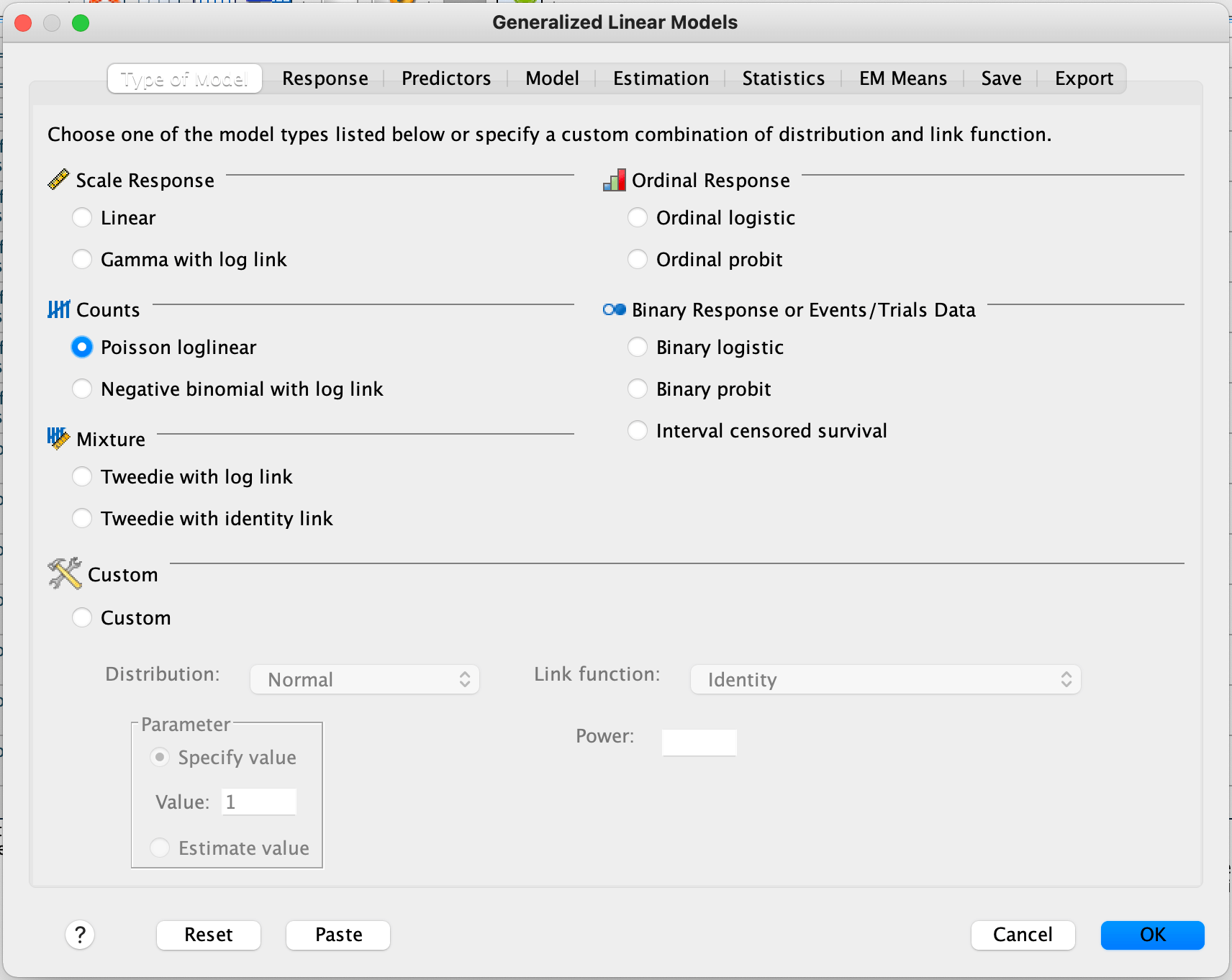
- In the Response tab, give your
Dependant Variable. - In the Predictors tab, give your
FactorsandCovariates. - In the Model tab, add your items in the
Model. - In the Statistics tab, select
Include exponential parameter estimates. - Then click
OK.
